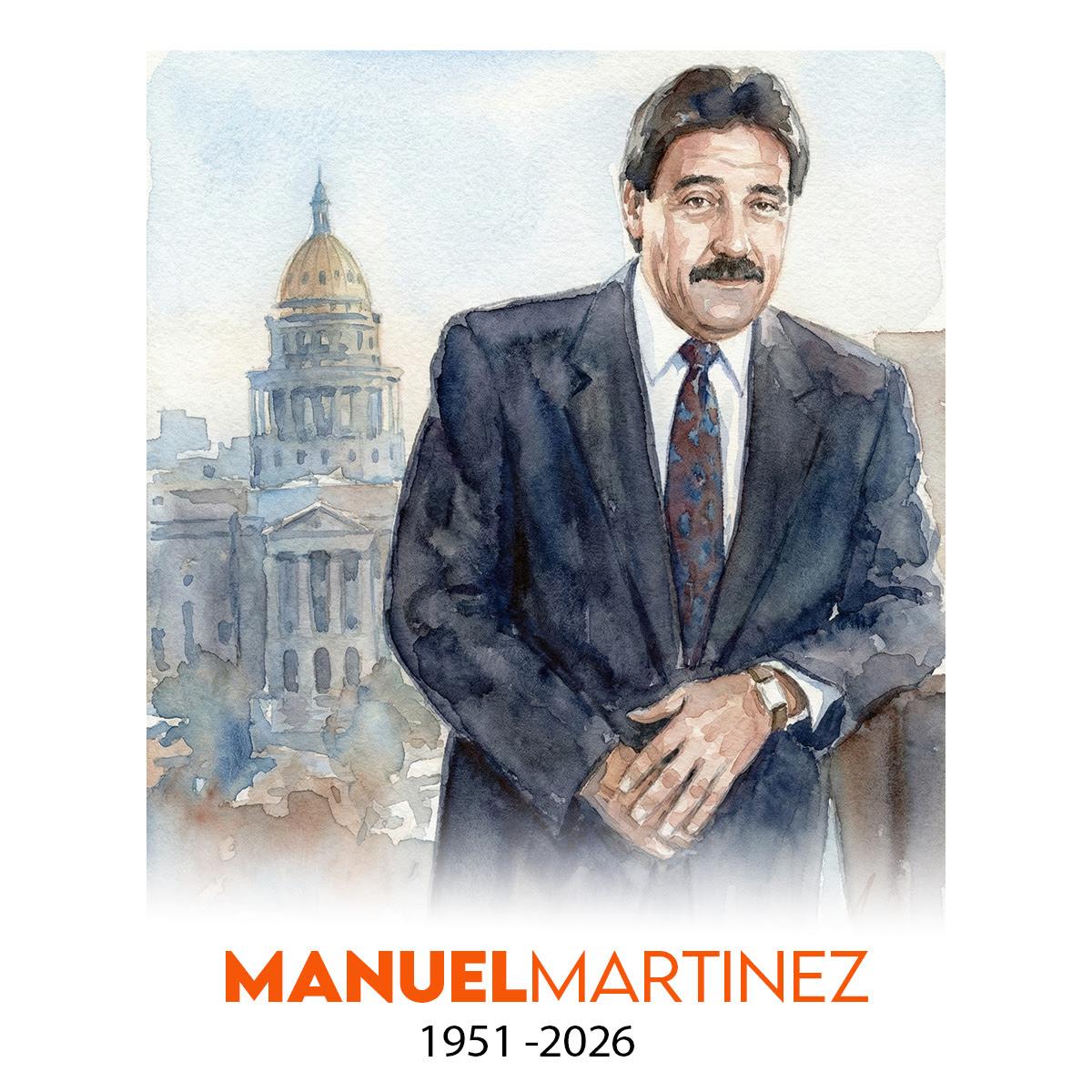I love my Kindle and I love the library. The combination of those two, however, didn't work so well for me at first.
See, Denver Public Library has a significant collection of e-books, and it even offers a really decent app for them. The trouble is that everyone else also loves e-books, to the point that most of the titles I want to check out have waitlists longer than a month.
I previously wrote a whole legal and economic explanation of the limits on e-book supplies -- it was really interesting, I swear -- but knowing the truth didn't solve my problem: All the e-books were on hold.
Well, friends, I have finally discovered a winning strategy that will ensure you have a steady supply of e-books to read. The key is to place a ton of holds and then manage them carefully. Here's how.
Step 1: Tools of the trade.
You'll need a library card, obviously. Any resident of Colorado is eligible. It's free.
Then, you can check out the e-books collection. You can use a regular web browser, but I really like Libby, the official mobile app for the OverDrive e-book service that Denver uses.
It doesn't really matter which one you use, but it's nice to have quick access on your phone via the app. Libby is also a competent audiobook player and e-book reader.
And before you do anything else, go to your OverDrive settings and disable "automatic hold checkout."
Step 2: Find your titles.
I'm not very cool, so I just jotted down some interesting titles from "Best of 2016" and "Best of 2017" lists. You might also use GoodReads or make a friend who is smarter than you. (Unfortunately, OverDrive's recommendation engine isn't great.)
From there, start looking up your titles -- and be prepared for sticker shock. Recent chart-topper "Little Fires Everywhere," by Celeste Ng, has nearly 600 people on the waitlist. The library has more than 80 copies available, but the waitlist is still three-plus months long. It's OK -- sign up anyway.
Now, here's the crux: Go put 29 more books on hold, too. DPL will allow you to place holds on up to 30 e-books at once.
Step 3: Manage your waitlists.
A few of your titles will likely be available immediately.
For the rest, it's a waiting game. But if you're not careful, you'll have multiple books checked out at the same time. You don't want that: You only have three weeks to read, since you can't renew titles with waitlists.
The solution is to aggressively use the "suspend hold" function, which you'll find in the "holds" tab. When you suspend a hold, you'll continue to progress forward through the line -- but you'll freeze when you reach the front.
By strategically suspending your holds, you'll space out your titles so they don't arrive all at once. If you're almost to the front but you don't have time to read yet, hit suspend. You can do it for anywhere from a week to six months.
I would also, again, recommend you disable automatic holds, which will give you some more flexibility about the start of your reading period.
It takes a little patience, but if you get started now you'll have a steady flow of books available soon. It will help you hit those yearly reading goals, and you'll save a few hundred dollars over the "buy it off Amazon" approach.